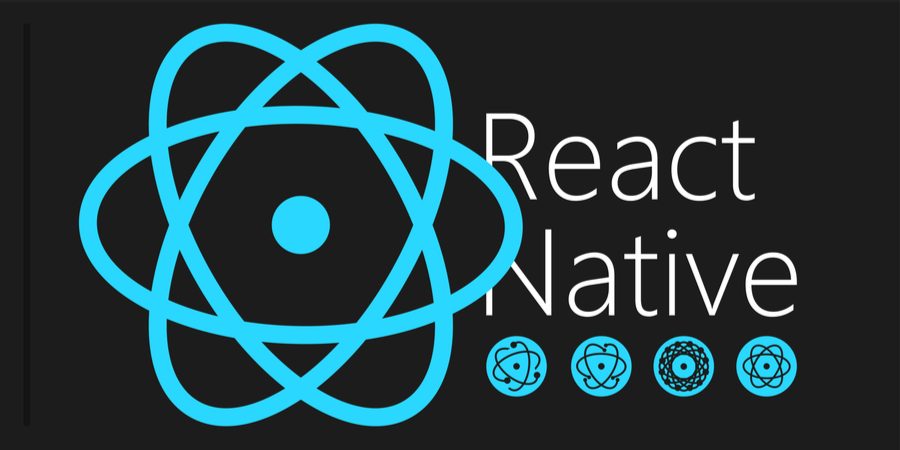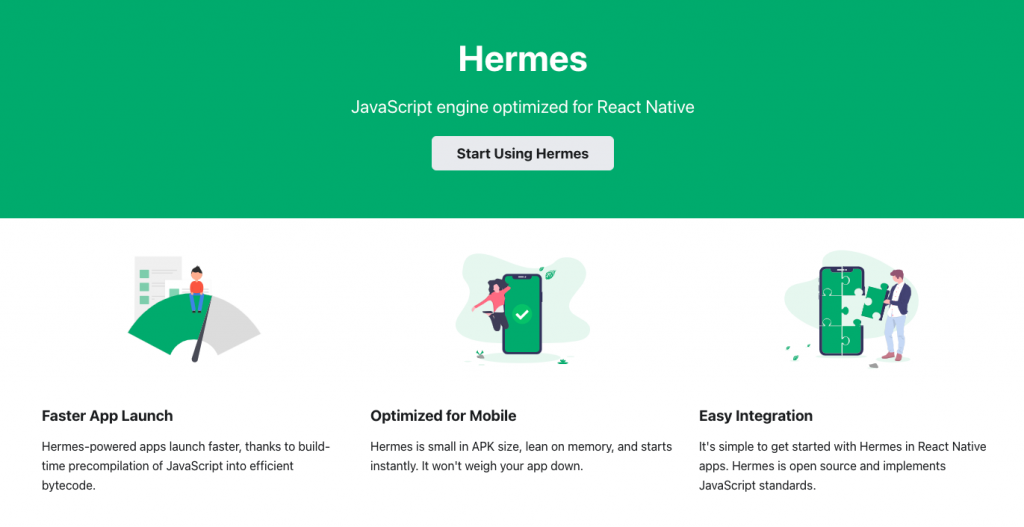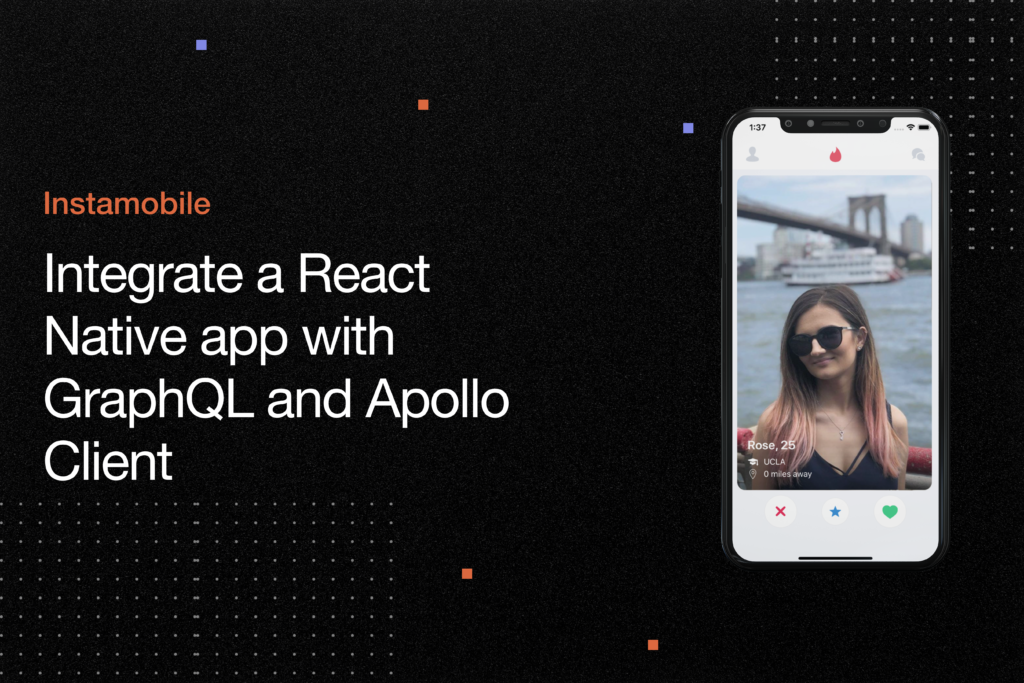Last updated on August 17, 2022

In this tutorial, you will learn how to implement React Native Charts in your mobile app projects. In order to add chart visuals to a mobile app, we are going to use the react-native-chart-kit library, which provides us with the ability to add stunning charts to our React native apps. With this charts library, you can create line charts, Bezier line charts, Pie charts, Bar charts, Progress charts, and Contribution graphs. The library provides a Charts API that is easy to use, responsive, easy to plug-in and highly customizable.