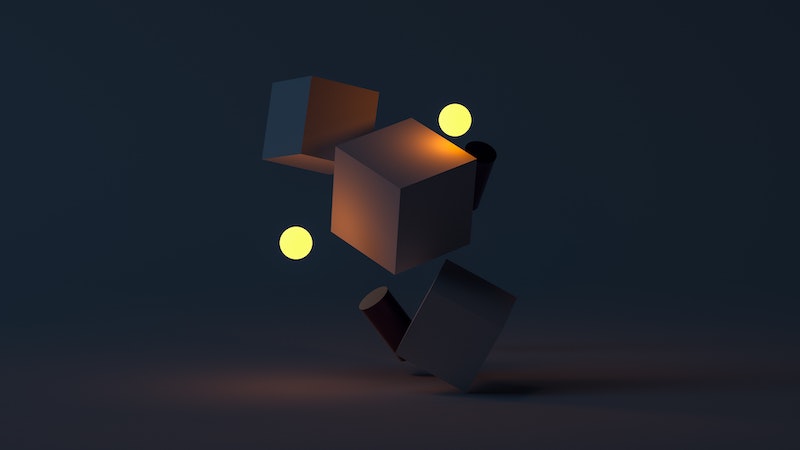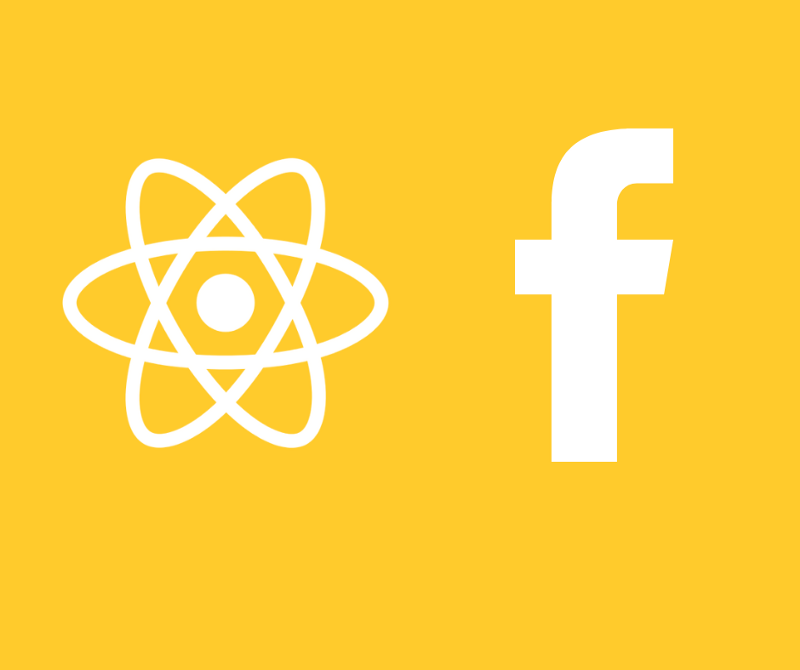AWS AppSync with React Native
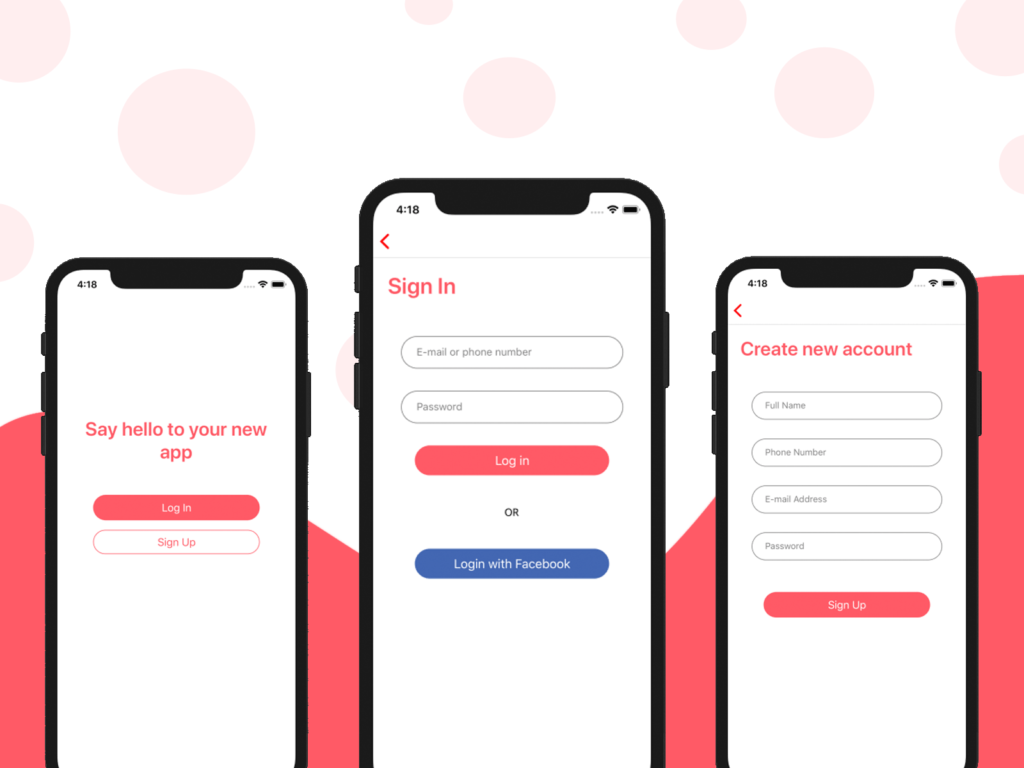
AWS Amplify is a framework that lets us develop a web or mobile application quickly. In this tutorial, we are going to continue to learn how to perform CRUD operations with the database by using GraphQL mutations. AWS Amplify has a complete toolchain wiring and managing APIs with GraphQL. The API we will be creating in this tutorial is a GraphQL API using AWS AppSync (a managed GraphQL service) and the database will be Amazon DynamoDB (a NoSQL database).