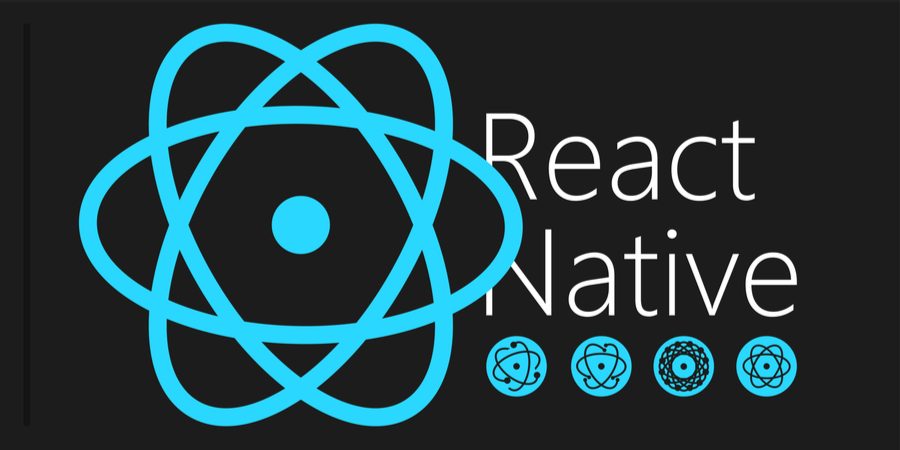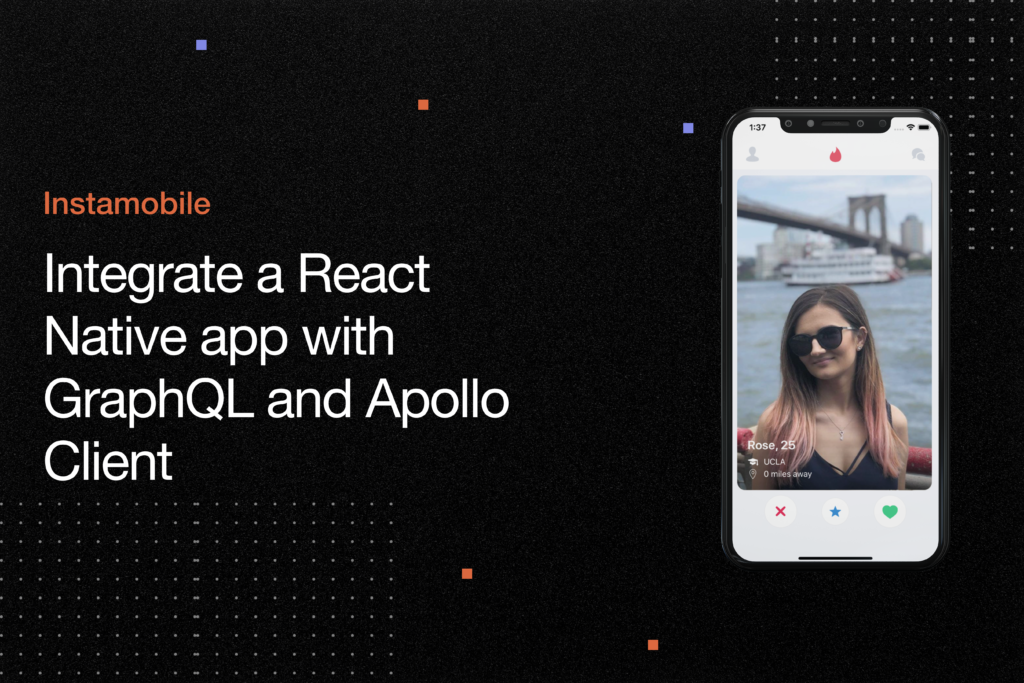Unit Testing in React Native

Unit tests are a vital part of any software development project and React Native is no exception. Unit tests are small, isolated pieces of code that test a single component or feature of an app. Writing unit tests for React Native apps can help developers catch bugs early, ensure code quality, and make debugging easier.