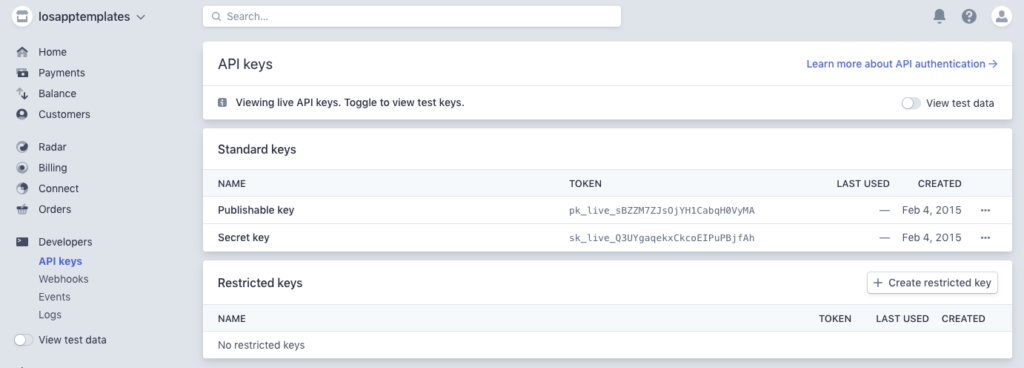If you don’t have an account already, go to Stripe.com and create a new account. By default, our e-commerce app templates are using our test Stripe account to process payments. You can place orders, but all the money will go to our test account, which is not something you want for your shopping app on the App Store or Google Play. If you’re not already familiar with it, Stripe is an online payment processor for Internet businesses. They have an amazing SDK, that works well with native iOS and Android apps. Alternatively, you can use PayPal or Braintree, but our app template doesn’t support them at the moment (if you really want something else, just let us know and we’ll prioritize it accordingly). So head over to Stripe and create a free account and a new app associated with it. Once you have your own Stripe dashboard, go to Developers -> API Keys to find two keys: publishable key and secret key. You’ll need these keys in the following sections.