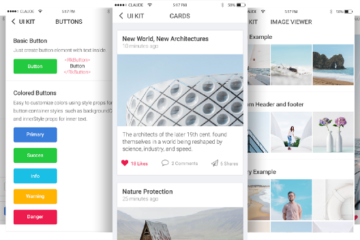Mobile app templates are fantastic. They’re great for newbie developers and experts alike. For beginners, they can help them find their feet among lines of code. For seasoned coders, they’re a huge time-saver.
Whether you are a designer, developer or tech entrepreneur, you probably know by now that building a mobile app from scratch is extremely expensive and time-consuming. Fortunately, a lot of stunning mobile app templates have emerged in the past year. By bootstrapping your app with a fully coded mobile app template, you can save months of development and tens of thousands of dollars.
Mobile apps are crazy complex and the product development lifecycle of making an app from scratch is tedious: researching, prototyping, wireframing, designing, sketching, writing code, testing, bug-fixing, iterating, optimizing for user growth, hiring, firing, etc. No wonder mobile development companies and freelancers are charging tens of thousands of dollars for even the most simple mobile apps.
Designers have been using mobile app templates for a long time now since mobile UI Kits are a great way to find inspiration and jumpstart a Sketch or a Photoshop design project. But why stop at the design stage? Why skip only the first design step when you can skip the whole mobile app development process altogether? With the evolution of React Native, Swift / SwiftUI, Kotlin, and Flutter, the mobile app template space has now come full circle, with fully coded mobile app templates. And yes, we mean fully coded, totally functional mobile app themes, which are ready to go on the App Store or Google Play in minutes.
A majority of these mobile app themes are even integrated with at least one backend system (e.g. Firebase, AWS, WooCommerce, Shopify, Stripe, etc.), so they are truly ready for prime time on the app stores.
As time moves on, technology evolves. That, too, means that the apps we’re using are getting more and more intuitive. Regardless of the operating system you use, you have probably already noticed things getting steadily smarter!
A lot of mobile app templates have emerged in the past 2 years – just take a look at these awesome Android app templates for example. Gorgeous, right? They can save you 6 months of design and development! Crazy, right? Or maybe you want to launch a cross-platform app (both iOS and Android) – you can check out these beautiful mobile app clones.
With this in mind, what are the best mobile app templates being used by app developers right now? Let’s dive right in and take a look.
Without further ado, let’s jump into the list of the best mobile app templates of 2024. To make this list, a mobile template must have a stunning design, must be fully coded, and must be ready to be launched to App Store or Google Play Store right away. Other things I kept in mind while selecting these mobile app templates: access to comprehensive documentation, source code quality, author reputation, number of features, number of total hours of design & development saved, the complexity of features, backend integrations, the popularity of the mobile app idea, etc.
Here’s the list of the best mobile app templates of 2024. They all have gorgeous designs, amazing functionalities and are ready to be launched in a few clicks. The list contains both free and premium paid mobile app templates & themes.
1. Tinder Clone for iOS and Android
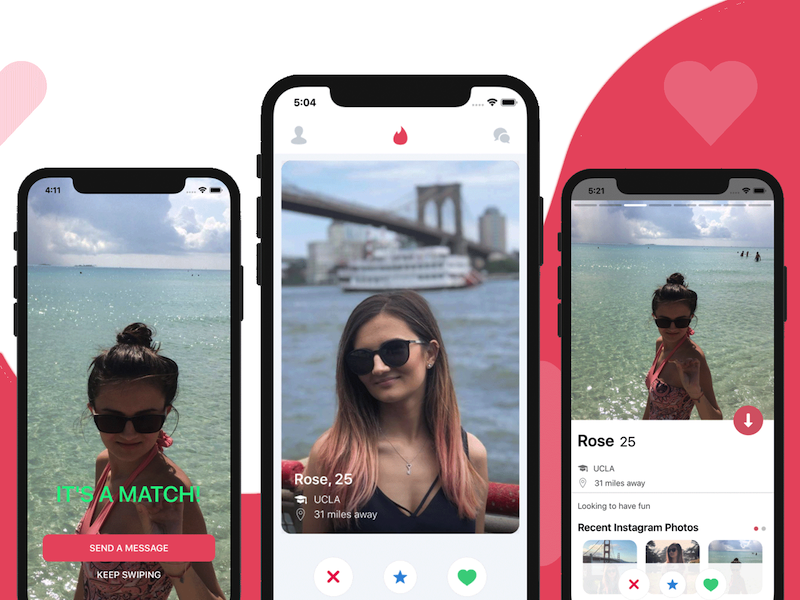
Looking to build a mobile app that resembles Tinder? The design UI kit for this fully functional React Native app template is inspired by Tinder entirely, being one of the best Tinder copy-cats out there. As seen in the screenshots above, all dating functionalities are covered: user recommendations, swipe cards, dating profile, matchmaking, chatting, photo messaging, etc. This is by far one of the best mobile app templates out there. A ton of features, highly performant, and integrated with a backend system.
To be clear — this dating app template is entirely functional and you can launch your mobile dating app for both iOS and Android literally today. You can see it in action on the Google Play Store or App Store. So, launching your mobile dating app just got way easier, faster and cheaper.
Bonus: You can download the Sketch project for this Tinder UI Kit for free. So if you’re only interested in the design project, there you go.
- Main Features: Matchmaking, Swipe Cards, Like / Dislike / Super Like, Dating Profile, Chat, Photo Messaging, Push Notifications, etc.
- Programming Language: React Native
- Backend: Firebase Auth, Firestore & Storage
- Demo: Google Play Store or App Store
- Download link: Dating App Template
You do get a lot of value out of this complete React Native source code — more than 10.000 lines of code have been written, to implement more than 70 functional beautifully designed app screens. By using this Tinder mobile app template you’ll probably save at least 4–5 months of hard work, and at least $10,000. So go ahead and check it out.
2. Shopertino — E-commerce App Template
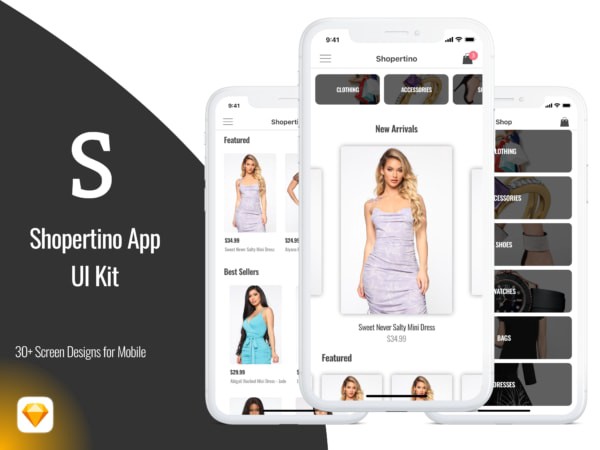
70% of online transactions happen on mobile devices as of 2024. Desktop web is getting deprecated each day, so online store owners must consider optimizing everything around their e-commerce businesses around mobile.
Offering customers a native mobile experience has never been easier, with the boom of mobile app templates. You can now launch a fully-fledged native mobile app for iOS and Android for any online store, in less than a day. And all this regardless of your backend — be it WooCommerce, Shopify, Magento, etc.
Shopertino is a product line of shopping mobile app templates, that help online store owners to launch native mobile apps to App Store and Google Play instantly.
With an amazing shopping UI Kit, that’s beautifully designed and optimized for sales conversion, Shopertino is a mobile app template that’s available in React Native, Swift or Kotlin, and that integrates seamlessly with Shopify, WooCommerce and Firebase. Yes, that’s right! You can launch a native mobile app for an existing Shopify or WooCommerce store TODAY.
- Main Features: Shopping Cart, Product Lists, Categories, Apple Pay, Android Pay, Instant Checkout, Instant Reorder, Stripe Payments, Order History, Push Notifications, etc.
- Programming Language: React Native and Swift
- Backend: WooCommerce, Shopify and Firebase
- Payments Platform: Stripe
- Demo: Google Play Store or App Store
- Platforms: iOS and Android
- Free Sketch E-commerce UI Kit
- Download link: Shopping App Template
If you don’t want to deal with source code or designs, you can always just choose to use the Shopertino e-commerce app builder platform, which will automagically turn your e-commerce store into a native mobile app with the mobile app template described above, from WooCommerce or Shopify. You’ll just have to pay an annual fee to keep your mobile app up on the app stores, but everything will be done for you, with no coding required.
3. Social Network App Template for iOS

Social Networks are still extremely popular, even though there is a lot of competition from Facebook. The truth is, a lot of social networks make more sense than Facebook, in the right niche. That’s how LinkedIn is successful: a social network for professionals and job seekers.
Lots of social networks are popping up each day, and the thing is — most of them have the same functionality and design, even though they appeal to different customer segments or have different value propositions.
This beautiful Facebook clone app is a social network app template for iOS, fully coded in Swift. With amazing social networking features, such as Stories, News Feed, Comments, Chatting, Friendships, etc., this app is integrated with Firebase backend (which is free and provided by Google), so it is fully working end-to-end. This means you can submit your social network app to the App Store right away. The stunning design and the amazingly rich functionalities make this iOS app one of the most awesome mobile app templates out there. Check out the demo on the App Store to see how truly awesome this app is.
- Main Features: Ephemeral Stories, Feed Posts, Likes & Comments, Friendships (Add/Accept), Private Chats, Group Chats, Push Notifications, User Profiles, Reporting/Blocking flow, Photo & Video Uploads, etc.
- Programming Language: Swift
- Backend: Firebase Auth, Firebase Firestore, Firebase Storage and Firebase Cloud Messaging
- Demo: Google Play Store or App Store
- Platforms: iOS
- Download link: Facebook Clone App
4. Argon React Native
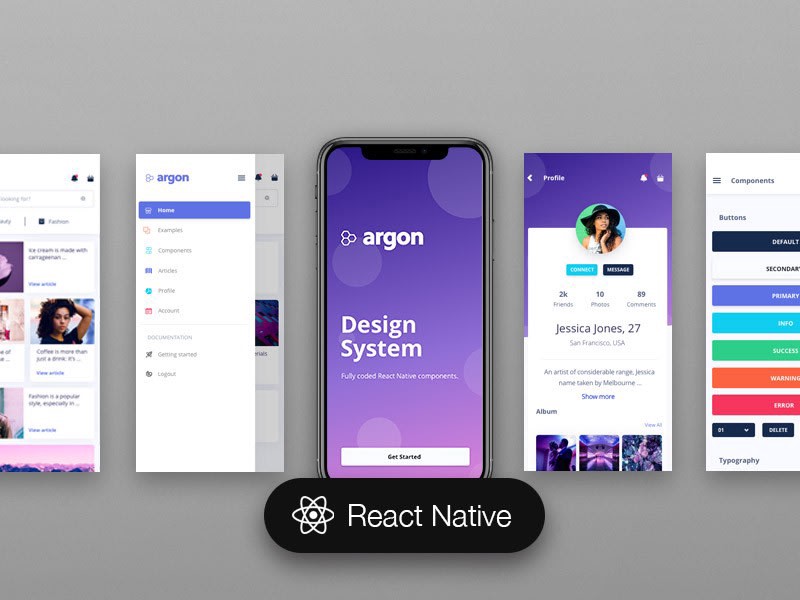
Argon React Native is a fully coded app template built in React Native and Expo to allow developers to create powerful and beautiful e-commerce mobile applications. It features a huge number of UI components and screens built to fit together and look amazing.
Argon is completely completely open-source, and you can find it on Github. While there’s no backend integration, Argon is a great source of inspiration for both designers and developers, and it will still save you a ton of time, given the UI components are fully coded already. The team who built this also documented everything in comprehensive documentation, to help developers get up to speed with the React Native framework.
- Main Features: UI Components
- Programming Language: React Native
- Backend: No backend — UI only
- Demo: Google Play Store or App Store
- Platforms: iOS and Android
- Download link: Argon
5. Chat App Template for iOS and Android

You won’t believe how many times developers are implementing chat features again, and again. From chat projects in school to chat applications & chat features in production applications, at work. It’s always the same code, but in a different language, with a different backend, or even only in a different language version (e.g. Swift 3, then Swift 4).
Please don’t reinvent the wheel. Next time you are working on building a chat feature, look around first. You can save weeks of development and headaches by simply using a chat app template to integrate a chat functionality in your app.
A chat is actually not as trivial as it seems, given it needs a ton of features that users are just expecting a chat to have: mentions, emojis, gifs, typing indicator, online status, seen status, groups, clickable URLs, photo & video messaging, audio calls, video calls, push notifications, and many, many more. That’s why this real-time chat app template is an amazing piece of work.
Fortunately, there are plenty of options out there when it comes to messaging apps, and this mobile app template only comes in three different variations: Swift, Kotlin and React Native.
The Chat UI Kit is inspired by Facebook Messenger, so the design is clean, simplistic and optimized for the best user experience.
- Main Features: Real-time 1–1 chat, group chats, photo & video messaging, push notifications, emojis, friendship management, user profiles, online status, clickable URLs, etc.
- Programming Language: Swift, Kotlin and React Native
- Backend: Firebase Auth, Firebase Firestore, Firebase Storage and Firebase Cloud Messaging
- Demo: Google Play Store or App Store
- Platforms: Android and iOS
- Download link: React Native Chat App Template
6. Finance & Trading App Template for iOS
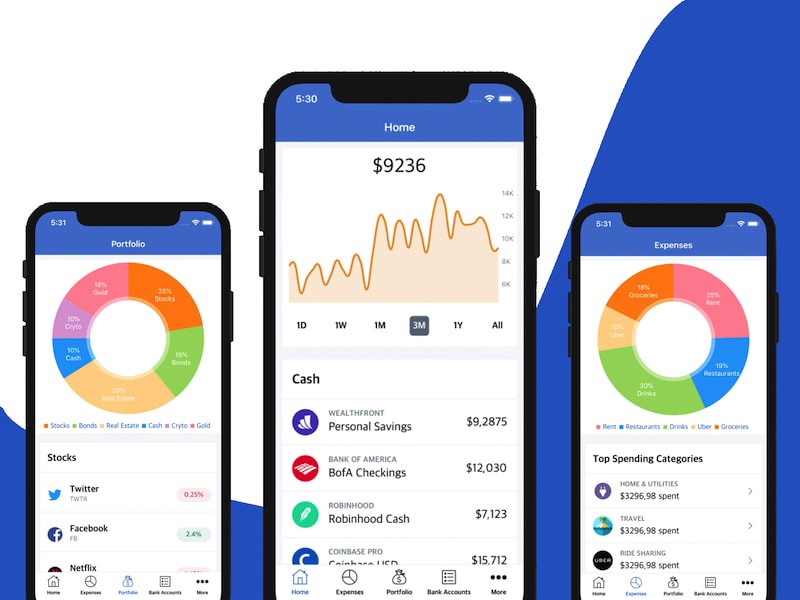
Personal finance is gaining a lot of popularity among millennials since they’ve already started making money within the last few years. Especially with the cryptocurrency frenzy going on and the stock market boom of the last 10 years. Apps like Coinbase or Robinhood have capitalized extremely well on the revolution of bitcoin and equity market. Let alone the fact that all banks have at least one app.
So if you’re looking to build a personal finance mobile app, for various purposes, such as banking, bitcoin cryptocurrency trading, stock trading, stock market news, expense tracker, budget planner, investment / portfolio app, etc. this finance app template is the perfect way to get started and bootstrap your app development. It’s also one of the most stunning mobile app templates out there.
With a beautiful design system, inspired by successful stunning apps such as Coinbase and Robinhood, this mobile app template features a series of awesome iOS components, such as charts, stock views, watchlists, and market news. You simply need to pick what screens you’d like to use for your app and wire up your own financial data streams (which is extremely easy due to extensive documentation), and you’re done. You can have a finance app right away.
- Main Features: Beautiful charts and dashboards, Crypto trading, Stock trading, Bank Accounts, Investment Portfolio, Budget Tracker, Market News, Notifications UI, etc.
- Programming Language: Swift
- Backend: Firebase Auth (for user management only)
- Platforms: iOS
- Download link: Finance app template
For designers, you can download the Sketch UI Kit of this finance mobile app template for FREE on Mobile Templates.
7. Material Kit React Native
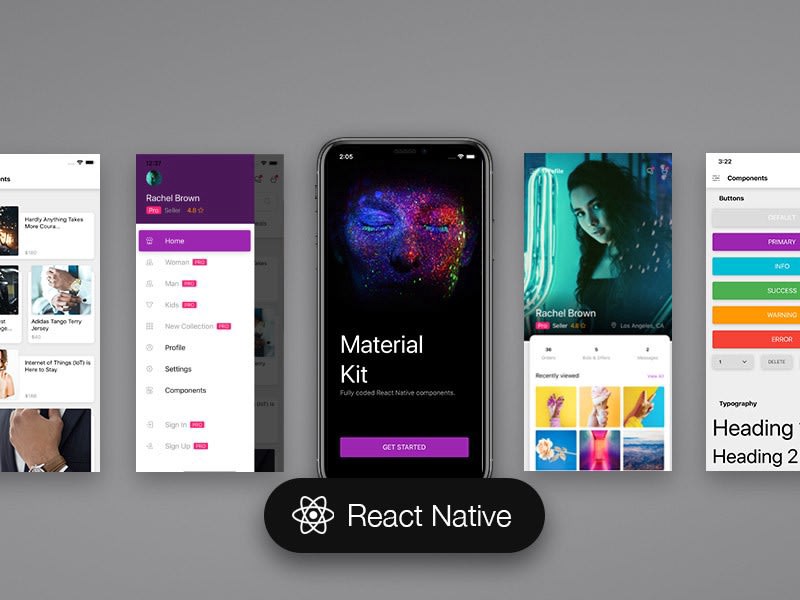
Material Kit React Native is a fully coded mobile app template built over React Native and Expo, to allow developers to create powerful and beautiful mobile applications.
You will save a lot of time going from prototyping to full-functional code because all elements are implemented. This mobile app template makes the design process seamless, so switching from image to the real page is very easy to do.
- Main Features: Material UI Components
- Programming Language: React Native
- Backend: No backend — UI only
- Demo: Demo
- Platforms: iOS and Android
- Download link: Github
One thing to keep in mind is that Material is actually the theming concepts for Android platform, created by Google. So many of the components won’t feel native for iOS interfaces, which has a more simplistic Apple-style design approach. But this is always the case with cross-platform development frameworks (such as React Native or Flutter), so make sure your apps feel truly native on both iOS and Android.
8. Booking App for Appointments in React Native
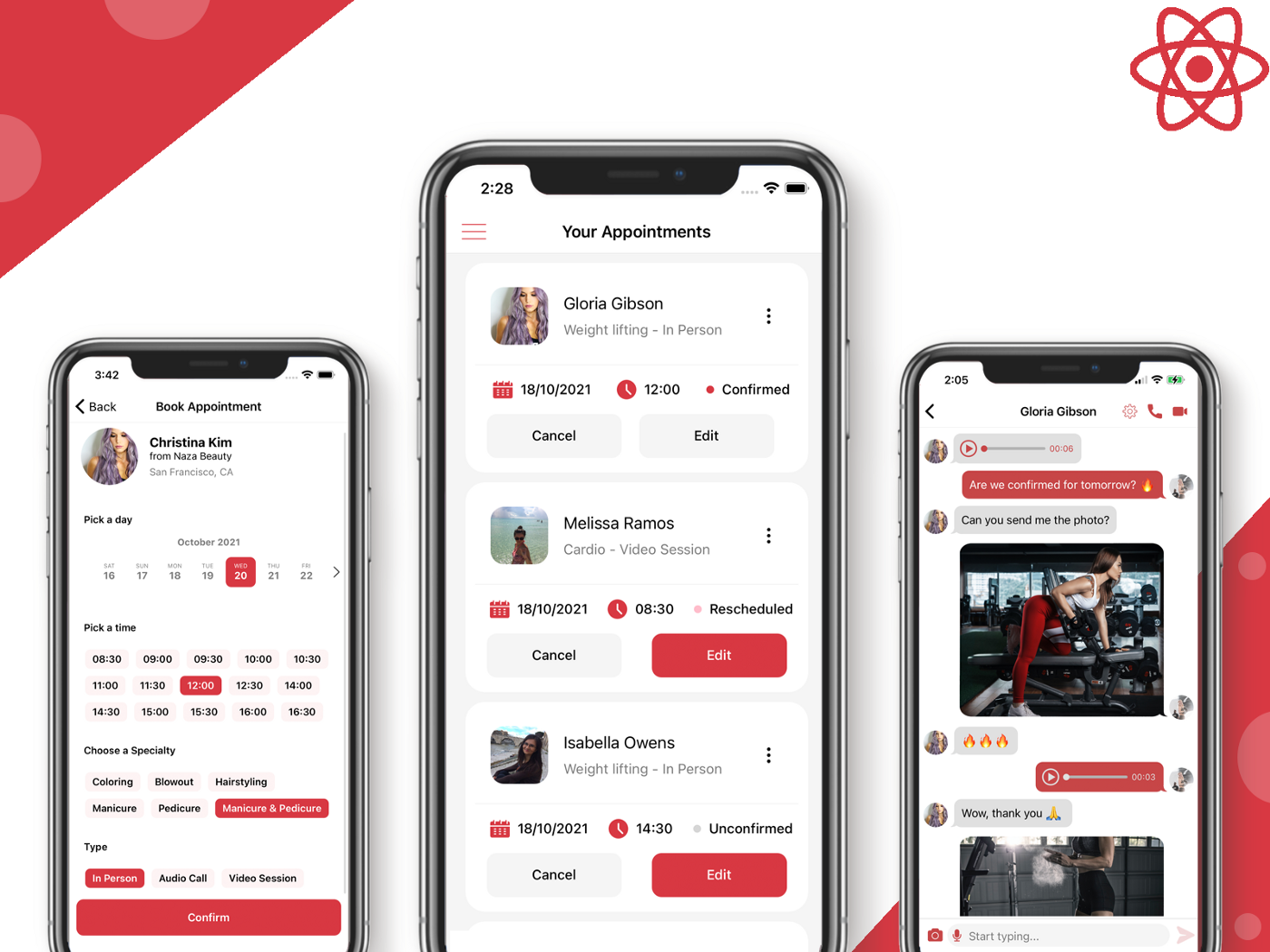
One of the latest additions to the list of the best mobile app templates of this year is this absolutely gorgeous React Native Booking App. This is by far the best starter kit if you are looking to build your own app for managing appointments and bookings.
Users can browse around different vendors, to find their suitable professional, for all kinds of jobs: gyms, hair salons, doctors, dentists, yoga classes, etc.
On the other side, the professionals can manage their own bookings, in a fantastic dashboard.
The mobile app template also contains a fully fledged mobile app admin dashboard, so the app can be managed by business owners seamlessly.
9. Fitness App UI Kit in Flutter for iOS and Android

For Flutter fans, this fitness UI Kit, which is fully coded in Flutter, is the best way to bootstrap the app development of your new mobile health app. One of the most beautiful mobile app templates out there, this app is entirely open-sourced, so please give it a star on Github, if you end up using it.
- Main Features: UI Components (cards, tab bar, charts, etc), Diet & Nutrition, etc.
- Programming Language: Flutter (Dart)
- Backend: No backend — UI only
- Demo: Demo
- Platforms: iOS and Android
- Download link: Github
10. MaterialX
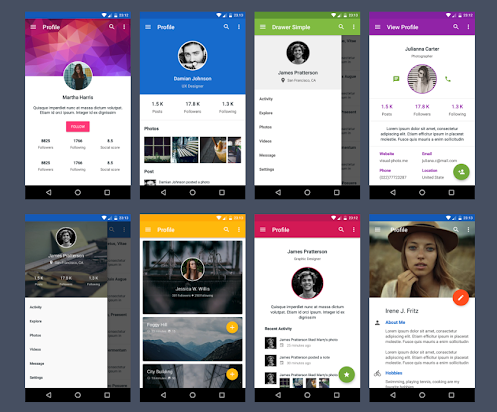
MaterialX is a tremendous all-around template. Built for Android, you’ll be able to easily create e-commerce platforms, browsable lists, and more with great-looking interfaces. Functional and fabulous, this is a clear, uncluttered template. Great for beginners, and surprisingly useful for experts. It’s one of our favorites simply because it inspires an absolutely stunning look – no matter your tastes.
11. WebViewGold
Moving over to iOS app templates, WebViewGold is particularly useful if you’ve already got plenty of content online. It’s Swift Xcode magic allows local content to be migrated and transformed into an all-singing, all-dancing app interface, one which is ready to go in just a few swipes and taps. Superb for anyone wanting to make the leap across to apps, but without much of an idea how.
It may seem a little barebone compared to other templates and engines, but you shouldn’t ever judge by appearance.
12. Material Design UI
Material Design UI makes app development simple, no matter what you want to do with your pet project. Up to five stunning UI designs are available for you to choose from, which you can use to integrate elements for shopping, browsing, sharing, and more.
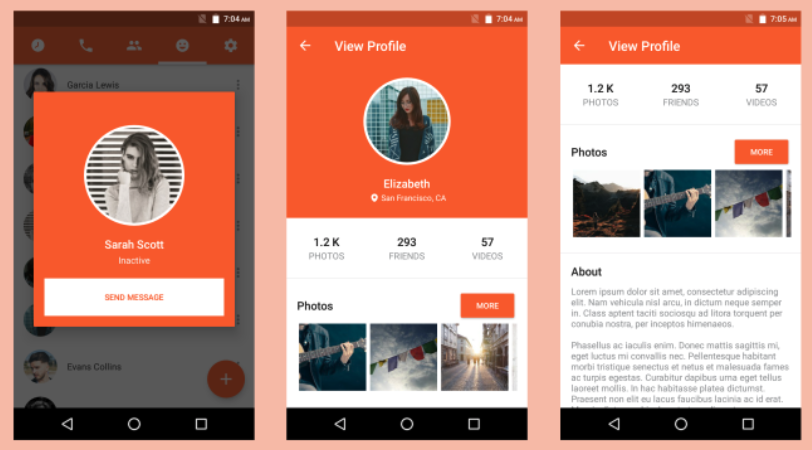
There’s room for media integration, too. If you’re often struggling with the look of your apps, this is an Android-based powerhouse you’re going to want to pay attention to.
With a gorgeous design, it’s time to take a look.
13. SuperView
SuperView is an app design behemoth for Apple devices. Once again, it’s a template which offers you a nice, simple route towards migrating existing web content into an app format. While simple on the surface, it is surprisingly feature-rich. It is ideal for creating one-page apps and can integrate social logins, Google marketing features, push notification, and more. It is one of the best Apple templates worth getting into if you’re just getting started.
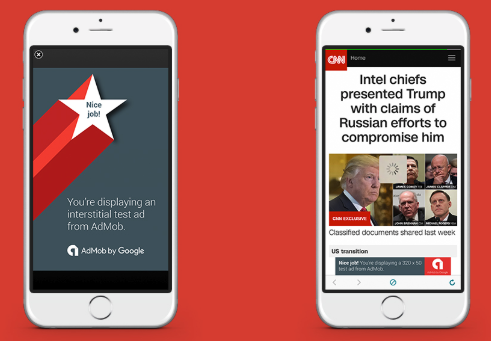
Need something simple and want to avoid going overboard? Try one of the best mobile app templates which has plenty to offer, but which won’t throw you in at the deep end.
14. WoWonder Messenger
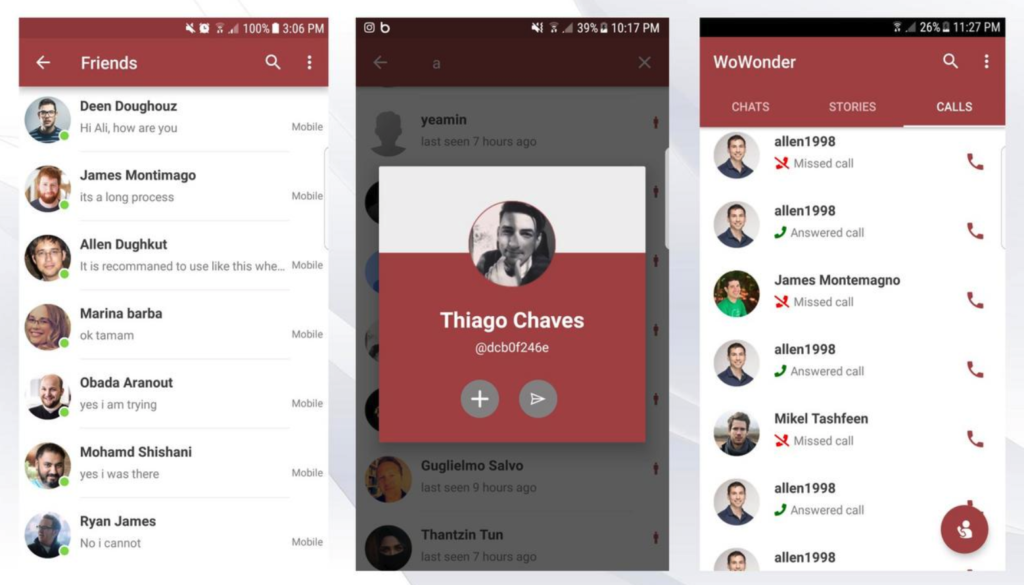
As the name might suggest, this is a social app template. However, it stands apart from the pack as something rather special. The enormously popular messenger apps which have taken over our lives over the past few years can now be recreated entirely from scratch. Build your own text and audio chat app system with an interface that’s always a pleasure to navigate.
Why stick to Facebook and WhatsApp when you can make your own chat engine?
Need a solution for both major operating systems? Take a look here and here
15. AdForest
Managing an advertising service? Running a website hosting sales listings? AdForest is a flexible template which allows you to build your own mobile-based catalog from scratch. Integrate Google Maps for users to narrow down the local search, and enable them to easily swipe through clear, concise listings which can be filtered and bookmarked along the way. Think about eBay’s app interface – you’ll be looking at a very similar system you can make your own.
16. xMusic
App developers looking to produce music libraries and streaming services should head for xMusic. This is one of many mobile app templates which allows for simple media streaming and bookmarking. However, xMusic helps to simplify things right down to the very basics.
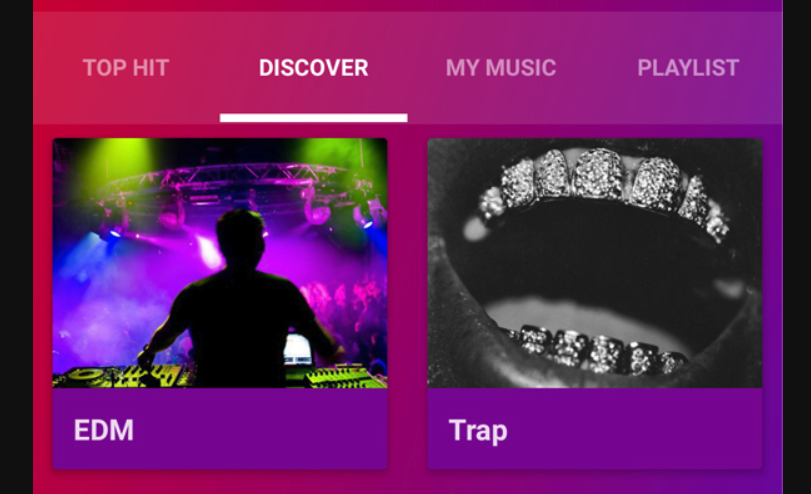
Stream directly from SoundCloud for free, or make use of local music and audio. Apply your own branding and ethos, and you have a great little music app that’s ready to go when you are.
17. iOS Recipe App
This mobile template may seem relatively niche, but it’s very clever and deserves a place on our list. Build an app which allows you to share recipes, how-to videos easily, and discuss your favorites with other users. You can even use the template to integrate shopping lists and to search for favorite ingredients and cuisines. It could be an excellent tie-in for any culinary website or brand.
18. E-Commerce Code
Hands up who knows what this template does? Simple name, simple platform. E-Commerce for Android allows you to build an app which slides in right alongside your existing online store. Present products and items in attractive grids for users to browse and buy from. It’s amazingly customizable, too. That means you’ll be able to configure even the slightest features to your own tastes, and for your users’ preferences, also.
19. Universal
Last, and certainly never the least, is Universal. It’s a fantastic sandbox for app developers and for people exploring coding for the first time. Pull together media from a variety of websites and players, integrate all social networks, and customize the whole engine for you and your users to enjoy with ease. Universal is, as the name suggests, a fantastic all-rounder.
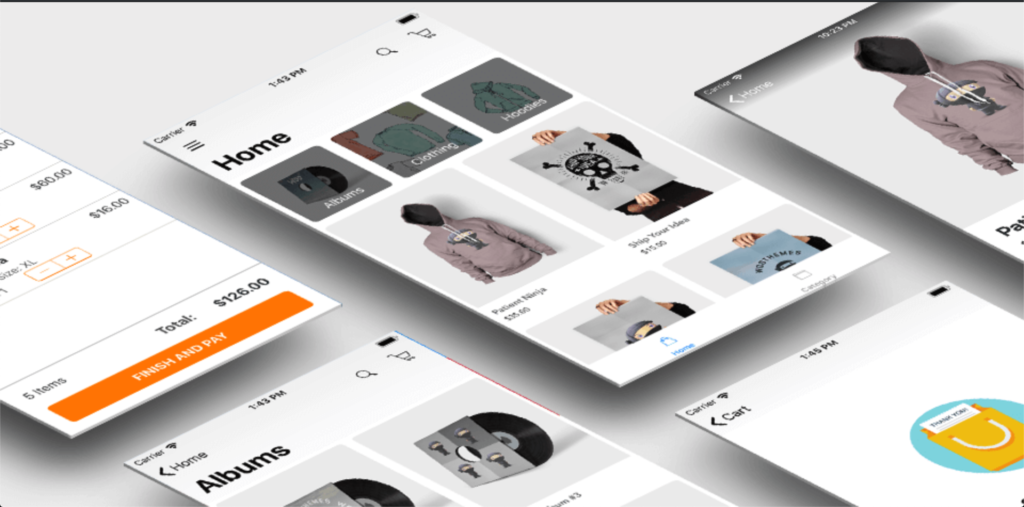
If you don’t have a particular niche for your app, and simply want to play around with what’s out there, we think you should be putting this one high on your shopping list. Creativity shouldn’t ever be stifled, even when it comes to mobile app templates!
Conclusion
Mobile app templates are becoming more and more sophisticated. Yet, they’re altogether easier to use! As app creation continues, it’s getting easier to put great templates into action. Whether you are a newbie coder or have been working with apps for a long time, you should always think about looking at using a template before building anything from scratch.
Next Steps
Now that you have learned about resources to learn React Native development, here are some other topics you can look into
- Firebase — Push notifications | Firebase storage
- How To in React Native — WebView | Gradient| Camera| Adding GIF| Google Maps | Redux | Debugging | Hooks| Dark mode | Deep-link | GraphQL | AsyncStorage | Offline |Chart | Walkthrough | Geolocation | Tinder swipe | App icon | REST API
- Payments — Apple Pay | Stripe
- Authentication — Google Login| Facebook login | Phone Auth |
- Best Resources – Mobile app ideas | Podcast | Best React Newsletters| Free app templates
If you need a base to start your next React Native app, you can make your next awesome app using our React Native templates.