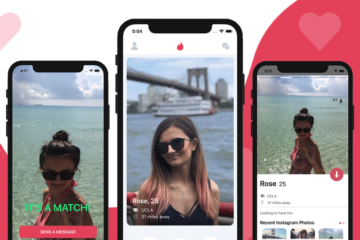React Native is the JavaScript framework which facilitates the development of cross-platform mobile application development, as well as websites and progressive apps development. With the growing popularity of React, it is deemed as one of the most used JavaScript frameworks in the modern world. We are putting together a list of the best free React Native UI Kits, which designers and React Native developers can use to jumpstart the design & development of their next mobile project.
At Instamobile, we are building premium Mobile App Templates in React Native, that have stellar designs, to help you make a mobile app more quickly. In this article, we are presenting some of the best free React Native UI Kits out there, that you can use if you don’t have a budget big enough to get a fully functional app.
With exceptionally growing community base, it’s not surprising that React-Native is getting more adoption in the field of JavaScript frameworks. Similar to React, React Native enables you to build your own UI using isolated components. The Component libraries and UI toolkits provided by React Native helps you save time and build your applications faster, using a pre-coded set of components.
After thorough research and review of useful React component libraries and UI kit tools which are on popular demand, here we provide a list of useful (maintained) React Native UI Kits and libraries, to get you started.
1. Native Base
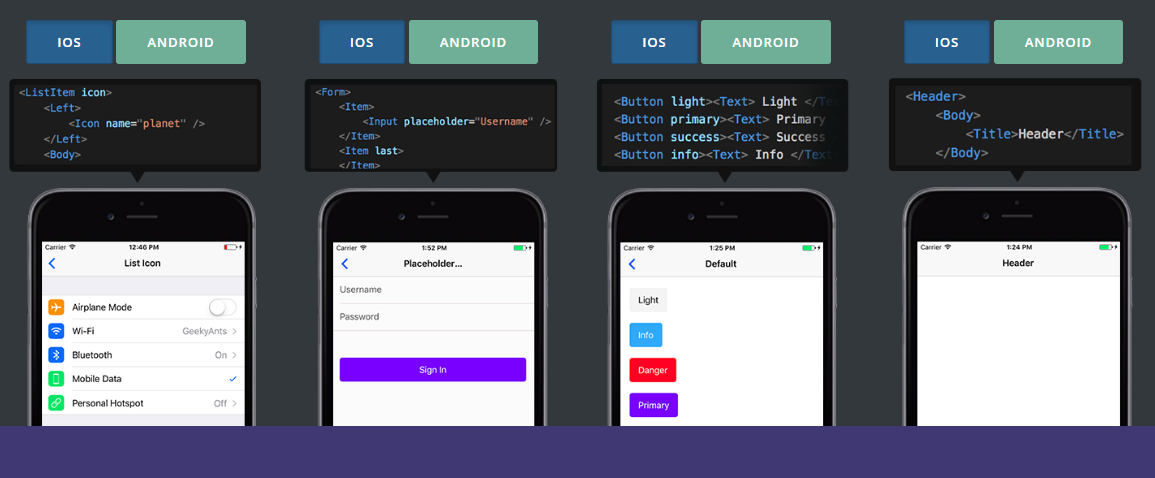 Ingenious, sleek and dynamic front-end framework for building cross-platform Android and iOS mobile apps using ready-to-use generic components of React Native. With Native Base, you can take advantage of shared UI cross-platform components, which will radically increase your productivity. It provides great native look and feel, with platform-specific design for Android and iOS over the same JavaScript codebase. Native Base is 100% open source. Here are a nice starter kit and a nice playground.
Ingenious, sleek and dynamic front-end framework for building cross-platform Android and iOS mobile apps using ready-to-use generic components of React Native. With Native Base, you can take advantage of shared UI cross-platform components, which will radically increase your productivity. It provides great native look and feel, with platform-specific design for Android and iOS over the same JavaScript codebase. Native Base is 100% open source. Here are a nice starter kit and a nice playground.
2. React Native Elements
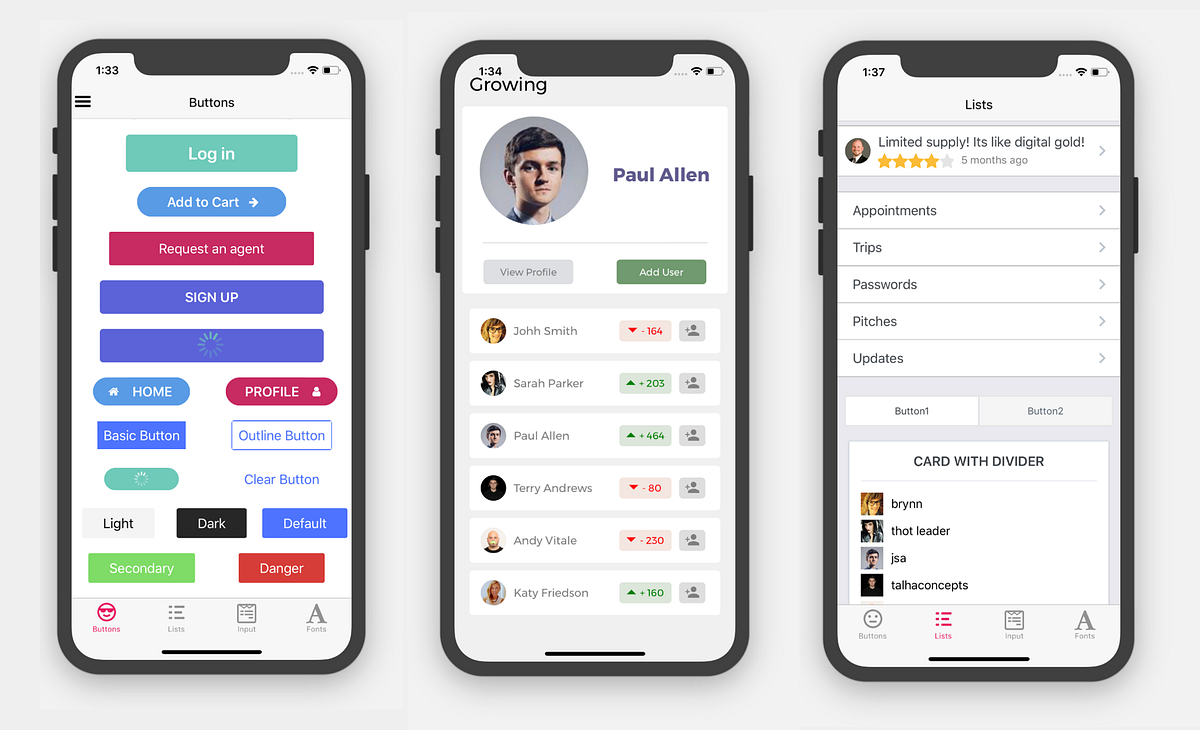 React Native Elements is Cross-Platform consistent design across Android, iOS, and web. This is the key differentiator from the other free React Native UI Kits. It is easy to use, and it’s been built completely in JavaScript. The team also provides a playground app on Expo. The design system facilitates easy customization and styling of any component. The main aim for React Native Elements is to facilitate an all-in-one UI kit to create apps in the React Native ecosystem. It contains many great UI components made by developers all around the open source community. React Native Elements assembles these component packages together by providing you a convenient kit with consistent APIs and amazing look and feel.
React Native Elements is Cross-Platform consistent design across Android, iOS, and web. This is the key differentiator from the other free React Native UI Kits. It is easy to use, and it’s been built completely in JavaScript. The team also provides a playground app on Expo. The design system facilitates easy customization and styling of any component. The main aim for React Native Elements is to facilitate an all-in-one UI kit to create apps in the React Native ecosystem. It contains many great UI components made by developers all around the open source community. React Native Elements assembles these component packages together by providing you a convenient kit with consistent APIs and amazing look and feel.
3. Shoutem
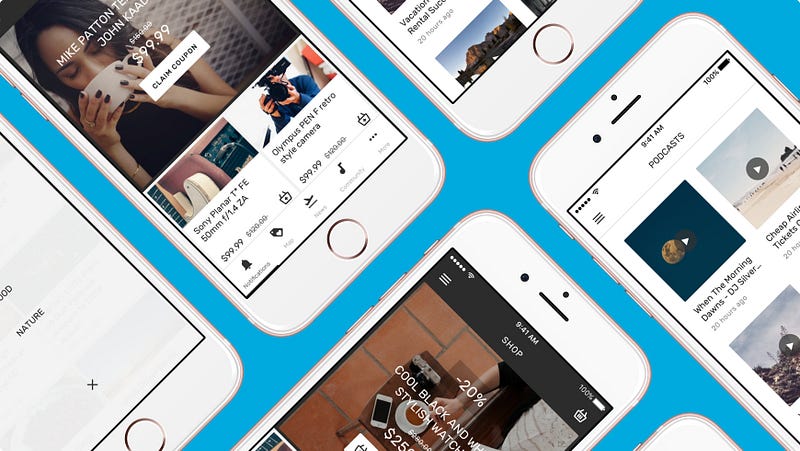 Shoutem is an open source UI toolkit for React Native with a simple, affordable and powerful mobile application creator tool that can be used to develop both Android and iOS apps. It provides an easy to use app designer interface which can help app developers save time. The coding part is not required, due to the drag and drop interface which you can preview in a native preview app experience. With Shoutem you can import or create content with a powerful CMS tool. It also offers an analyzing tool through which you can monitor user behavior and optimize your app’s UI. You can monetize your users and generate profits with the help of multiple modules provided by Shoutem.
Shoutem is an open source UI toolkit for React Native with a simple, affordable and powerful mobile application creator tool that can be used to develop both Android and iOS apps. It provides an easy to use app designer interface which can help app developers save time. The coding part is not required, due to the drag and drop interface which you can preview in a native preview app experience. With Shoutem you can import or create content with a powerful CMS tool. It also offers an analyzing tool through which you can monitor user behavior and optimize your app’s UI. You can monetize your users and generate profits with the help of multiple modules provided by Shoutem.
4. UI Kitten
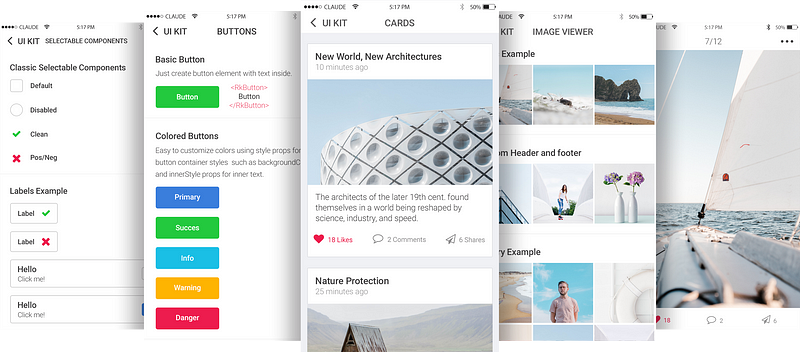
5. React Native Material UI
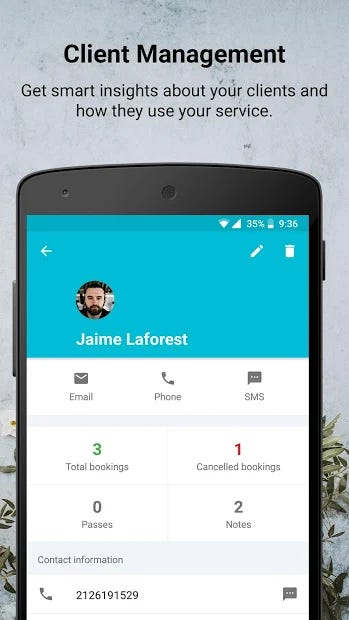
6. React Native Material Kit
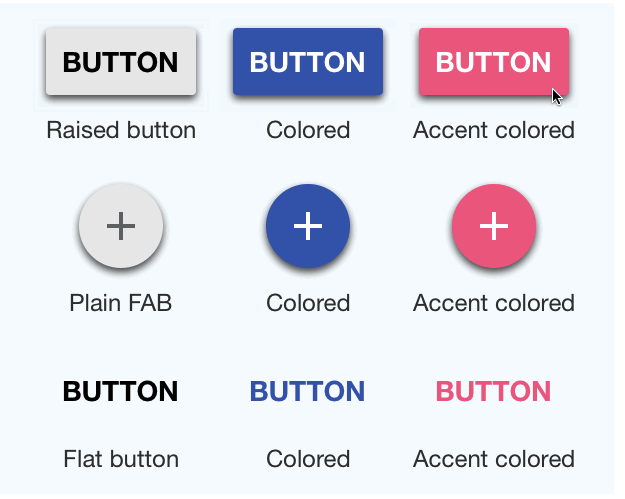 Material kit provides a set of UI components, which introduces Material Design to apps built with React Native, quickly and efficiently. Material Kit React Native is a completely coded application template developed over React Native and Expo. It allows you to create powerful and beautiful mobile applications. It has redesigned components in React Native to make it appear like Google’s material design, minimalistic and easy to use. It includes 200+ Handcrafted components, 5 customized pages, and 5 example pages.
Material kit provides a set of UI components, which introduces Material Design to apps built with React Native, quickly and efficiently. Material Kit React Native is a completely coded application template developed over React Native and Expo. It allows you to create powerful and beautiful mobile applications. It has redesigned components in React Native to make it appear like Google’s material design, minimalistic and easy to use. It includes 200+ Handcrafted components, 5 customized pages, and 5 example pages.
7. Nachos UI
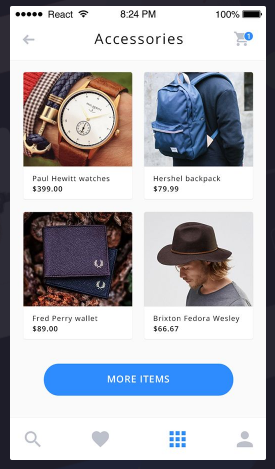 Nachos UI represents a React Native component library. Nachos UI provides over 30 UI components to work with. It facilitates customizable UI components that work on the web. It provides Jest Snapshot testing and uses prettier, an opinionated JavaScript formatter. You can pick from a bunch of pre-coded UI components ready for your next application in JavaScript or React. It was coded using Avocado. Avocode is a fully-featured platform for sharing, hands-off and inspects Photoshop and Sketch designs.
Nachos UI represents a React Native component library. Nachos UI provides over 30 UI components to work with. It facilitates customizable UI components that work on the web. It provides Jest Snapshot testing and uses prettier, an opinionated JavaScript formatter. You can pick from a bunch of pre-coded UI components ready for your next application in JavaScript or React. It was coded using Avocado. Avocode is a fully-featured platform for sharing, hands-off and inspects Photoshop and Sketch designs.
8. React Native UI Library
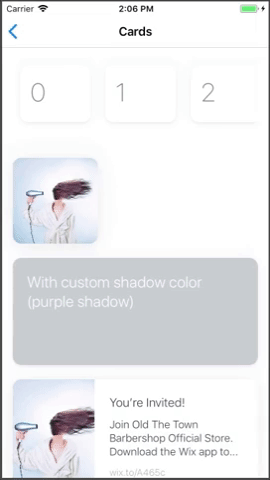 This UI library in React Native includes UI toolset and components libraries. React Native UI libraries enables you to build better apps faster with the minimum effort by providing you with a pre-made set of components that you can leverage. These set of components are customizable and can be customized later based on your needs. There are numerous React Native UI libraries and toolkits. The most popular ones are React Native Icons, React Native Vector Icons, React Native Components, Native Base, React Native Forms, React Native Elements, React Native Resources, etc.
This UI library in React Native includes UI toolset and components libraries. React Native UI libraries enables you to build better apps faster with the minimum effort by providing you with a pre-made set of components that you can leverage. These set of components are customizable and can be customized later based on your needs. There are numerous React Native UI libraries and toolkits. The most popular ones are React Native Icons, React Native Vector Icons, React Native Components, Native Base, React Native Forms, React Native Elements, React Native Resources, etc.
9. React Native Paper
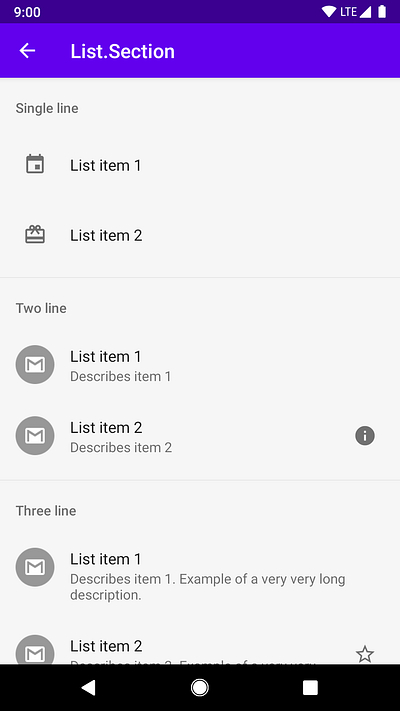 React Native Paper emphasizes Material design for React Native. It supports Cross-platform Material Design for React Native. React Native Paper offers components that are customizable and production ready, written in React Native. The main features of Paper include that it follows material design guidelines, works on both iOS and Android following platform-specific guidelines and it also has full theming support.
React Native Paper emphasizes Material design for React Native. It supports Cross-platform Material Design for React Native. React Native Paper offers components that are customizable and production ready, written in React Native. The main features of Paper include that it follows material design guidelines, works on both iOS and Android following platform-specific guidelines and it also has full theming support.
10. Teaset
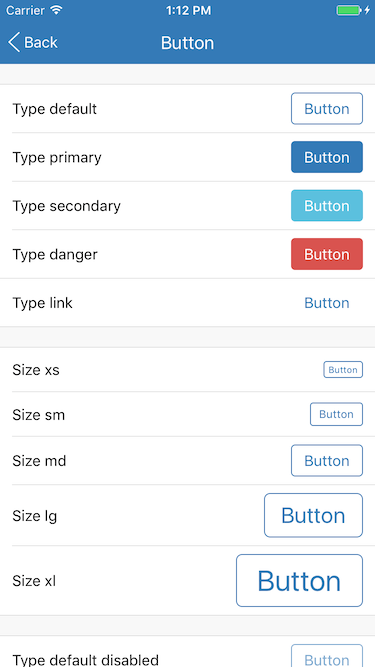
Summary
With a growing community base and revisions in React Framework, it has been and will be one of the best platform and tool to use for cross-platform mobile application, web, and SPA app development. The feature of pre-coded components with simplicity to design the end product quickly is the most viable option today as well as in the future. The aforementioned free React Native UI Kits can serve as a baseline for your next native application development and help you get started right away. So, why wait? Please consider sharing this article to help us spread the word! Happy coding!
Next Steps
Now that you have learned about resources to learn React Native development, here are some other topics you can look into
- Firebase — Push notifications | Firebase storage
- How To in React Native — WebView | Gradient| Camera| Adding GIF| Google Maps | Redux | Debugging | Hooks| Dark mode | Deep-link | GraphQL | AsyncStorage | Offline |Chart | Walkthrough | Geolocation | Tinder swipe | App icon | REST API
- Payments — Apple Pay | Stripe
- Authentication — Google Login| Facebook login | Phone Auth |
- Best Resource – App idea | Podcast | Newsletter| App template
If you need a base to start your next React Native app, you can make your next awesome app using many React Native template.