iOS
To change the splash screen on iOS, you need to open the native project in Xcode (the .xcworkspace file from the ios/ folder) and locate the LaunchScreen.xib file. You can then drag and drop views, change images & texts, and add constraints into the Interface Builder. Check out this step-by-step tutorial in case you are not familiar with Xcode’s interface builder. 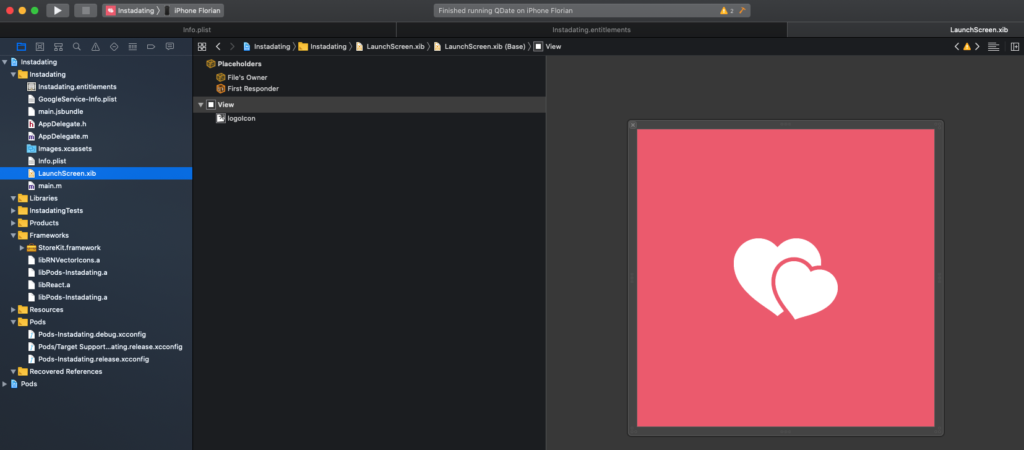 Note: The reason why this has been done natively is performance. Any JavaScript library managing the splash screen creates a ton of latency at app start up, which would have been a poor user experience.
Note: The reason why this has been done natively is performance. Any JavaScript library managing the splash screen creates a ton of latency at app start up, which would have been a poor user experience.
Android
Similarly, changing the splash screen in Android is done natively to boost startup performance tremendously. To change the splash screen of our React Native templates, locate the android/app/src/main/res/launch_screen.xml and make changes there. You can open the android project in Android Studio, if you want to use the interface builder (drag-and-drop) to make visual changes to the launch screen. 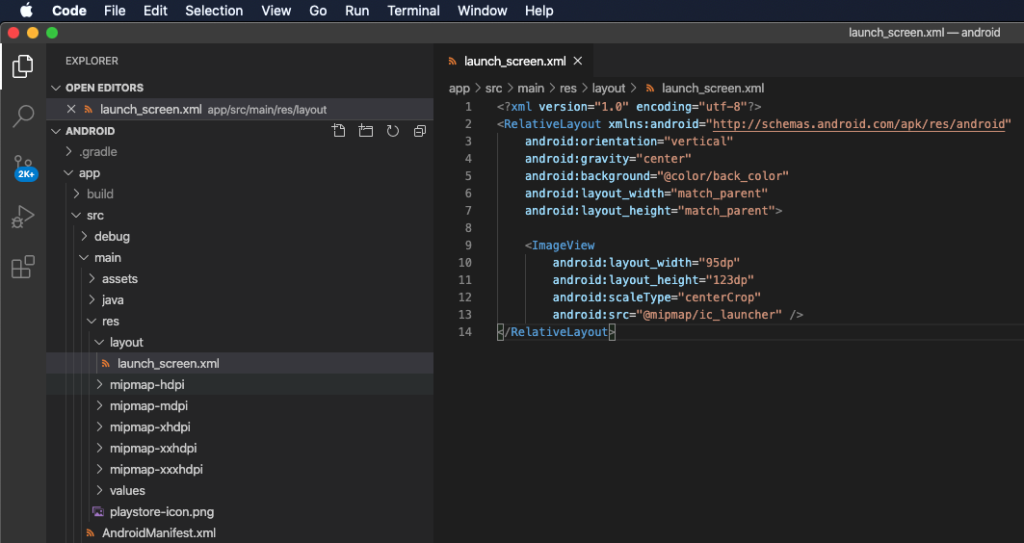 Check out this detailed tutorial in case you are not familiar with Android’s layout system.
Check out this detailed tutorial in case you are not familiar with Android’s layout system.