1. Deploying Your Payments Server
In order to setup Paypal, you’ll need your own Payments server. To test the payments in your app, you can deploy this server on your local machine.
However, when you are planning to release the app to the App Store or Google Play Store, you’ll need to deploy the server publicly, in production. You can either deploy it to Firebase or Heroku, or any other hosting service that supports Node.js (e.g. Digital Ocean, AWS, etc).
Action Required
Prior to testing you PayPal integration you have to register for sandbox Braintree at https://sandbox.braintreegateway.com/login and get your necessary credentials by clicking on the gear icon at the top right of your profile then click API.
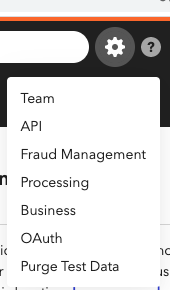
Testing Locally
1. Create a folder and navigate into the folder via the command line:
mkdir myapp cd myapp
2. Initialise the project and press enter for every prompt and then yes for the final question:
npm init
3. Install the following dependencies:
npm install braintree express nodemon
The above command installs braintree the library provided by PayPal
4. Run the code using the following command
nodemon index.js
Deploying to Firebase
For deploying to firebase you need to have gotten your production credentials at https://apply.braintreegateway.com/ then proceed to
1. Configure Firebase functions
Run the following command to install Firebase functions globally on your machine
npm install -g firebase-tools
then log into your firebase on your machine by running
firebase login
2. Create your Firebase function
Create a folder to contain your Firebase functions project and then run the command to setup your folder structure
firebase init functions
Please ensure that you click on the Create a new Project option then enter your preferred unique project id and use your preferred project name. You also have to choose Javascript as your choice of language to write with and select the option to install dependencies.
3. The final step is to deploy your firebase
npm run deploy
And your backend should be live and you will get a URL to your new functions.